This is a quick tutorial on how to create a new administrator account on a Windows computer.
Step 1 Open CMD Prompt...
On Windows XP, click the Start button, then open up Run..., and type in "cmd" and click OK.
On Windows Vista or Windows 7, click Start, search for "cmd" and press Enter.
Step 2 Add username and password
Now, in the command prompt window, type:
net user /add [username] [password]
Press Enter. Here's an example of what it should look like:
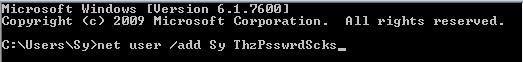
Step 3 Add as admin
Now type:
new localgroup administrators [username] /add
Press Enter. Here's the example:
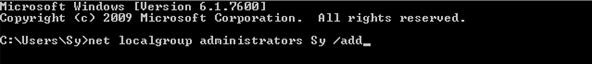
Done!
You should now have a new Admin Account on your PC!


Aucun commentaire:
Enregistrer un commentaire
Remarque : Seul un membre de ce blog est autorisé à enregistrer un commentaire.